Lenovo G40-70 Wi-Fi Problem on Ubuntu [FIXED]
FYI, I use Lenovo G40-70 laptop for my daily "driver". Also I installed Ubuntu on it. Ubuntu 14.04 was chosen because of its long term support. Firstly I was happy when I installed Ubuntu. I personalize it. Yeah, I made my laptop to be "my self". But when I connected to wi-fi for a long time, the problem showed up. Internet connection was suspended, but the wi-fi icon was showing "connected" sign. I tried to disconnect and connect again to wi-fi, but it didn't work.
So, I looked for the solution and I found this on internet. I checked my wi-fi driver using lspci command and I know my wi-fi driver is RTL8723BE. So what I did was running this command.
1 | echo "options rtl8723be fwlps=0" | sudo tee /etc/modprobe.d/rtl8723be.conf |
This command fixed my problem and from now on I use my wi-fi for very long time without suddenly disconnected.

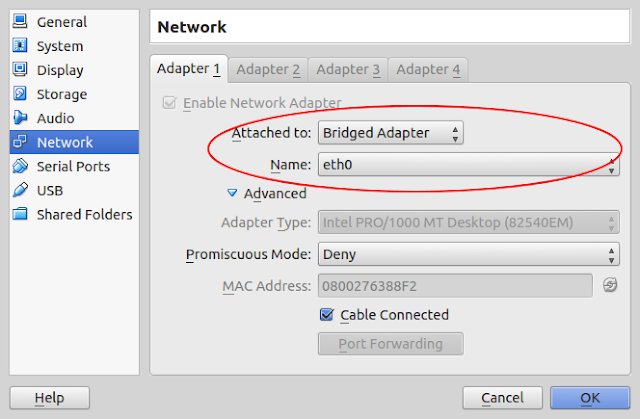
Rest in peace my Lenovo G40-70, thanks for the hardwork and cuans!
ReplyDelete